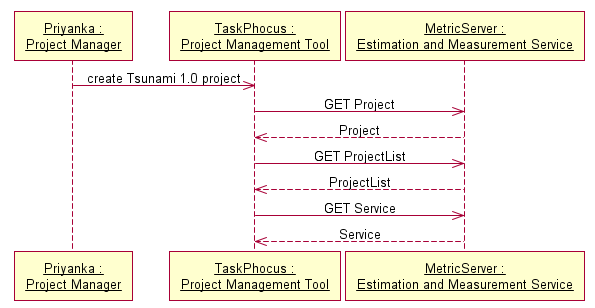Contents
Introduction
In this act, the Tsunami 1.0 project has just been approved and Priyanka Malhotra has been assigned as its project manager. Priyanka sets up the new project in TaskPhocus, the project management tool used for software development projects at [BrainTwistors](BrainTwistors.html) Corp. TaskPhocus is an EMS 1.0 service consumer.
Creating the Project in TaskPhocus
The Tsunami 1.0 project has just been approved and Priyanka has been assigned as its project manager. Her first task is to create the project in TaskPhocus, her project management system. The interaction between PfGenius, the portfolio management tool and TaskPhocus are not specified by EMS 1.0. We plan to address that type of interaction in other specifications. In this scenario, let’s assume that there is in fact no programmatic interaction between those tools. Instead, let’s assume that Priyanka simply receives an email with the details of the project, and that the email includes the the URI of it’s ems:Project resource:
http://braintwistors.example.com/ems10/Project/4201
Priyanka launches TaskPhocus, logs in, and executes a command to create a new TaskPhocus project. TaskPhocus is a software development project management tool that collaborates with other tools. It uses EMS 1.0 for collaboration involving estimates and measurements. The details of the TaskPhocus user interface are not specified by EMS 1.0. However, since TaskPhocus is an EMS 1.0 service consumer, it should perform some EMS 1.0 initialization steps. TaskPhocus prompts Priyanka to provide the URI of an ems:Project that will be used to manage the estimates and measurements for Tsunami 1.0.
The TaskPhocus user interface allows Priyanka either to enter an existing URI or to create a new one. TaskPhocus has previously been configured with the URI of MetricServer, which is the EMS 1.0 service provider used by Priyanka’s development organization, so TaskPhocus knows where to create new ems:Project’s. However, in this case, an ems:Project was previously created by PfGenius and Priyanka provides that.
Next, TaskPhocus GETs the provided ems:Project URI to verify that the resource exists. MetricServer returns an ems:Project resource for the Tsunami 1.0 project (see Listing of Project 4201 Resource). TaskPhocus then uses some of the properties, e.g. dc:title and dc:description, to initialize its representation of the project.
Finally, TaskPhocus navigates and caches some of the important links for later use. TaskPhocus uses the ems:projectList property of the ems:Project resource to get the URI of the ems:ProjectList resource. TaskPhocus then GETs the ems:ProjectList resource (see Listing of ProjectList Resource) and uses its ems:service property to get the URI of the ems:Service resource (see Listing of Service Resource) which has properties that give the URIs of the List resources for all the resource types managed by EMS 1.0.
TaskPhocus has now successfully created a project to manage the execution of Tsunami 1.0. In the next act, Priyanka and her team establish the KPIs they will use to monitor and control the project.
Summary Sequence Diagram
The following sequence diagram summarizes the interactions used to set up the Tsunami 1.0 project in TaskPhocus:
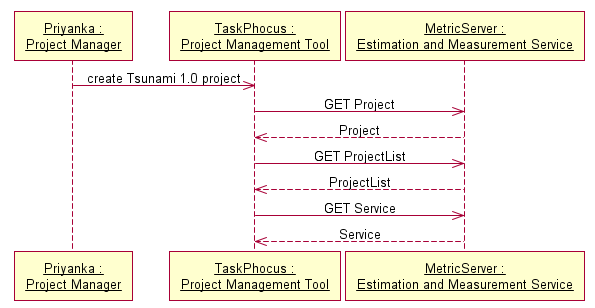
Next: Act 2. Estimation
Category:EMS Primer