Once you establish relationships between resources using links, you can enable a very useful form of integration known as UI Preview. When a user is viewing a resource in a web browser, they might see a list of links to related resources that are in another application. UI Preview makes it easy for them to learn about those resources in context and without leaving the web page that they are looking at. When users “hover” over a link with their mouse or focus on it, they can see a brief preview of that resource in a tool-tip or a pop-up window.
For all the details, see the OSLC UI Preview specification. (Don’t worry; this one is pretty short.)
In this section, we’ll explore how to make our Bugzilla Adapter into a provider of UI Previews. When a user sees a link to Change Requests, they can see a UI Preview as long as the application that is displaying that link is a UI Preview Consumer. Later in this tutorial, you’ll be able to see your UI Preview in the NinaCRM application, because NinaCRM will support UI Preview as a Consumer.
Add UI Preview handling to the BugzillaChangeRequestService class
In the previous section we explored how the BugzillaChangeRequestService class handles requests for collections of BugzillaChangeRequests or individual BugzillaChangeRequests.
To add UI Preview support, we will add two methods to the service:
- Provide an OSLC Compact Representation of a BugzillaChangeRequest.
- Provide what is known as a small HTML preview of a BugzillaChangeRequest.
Provide the compact XML representation of a Bugzilla bug
Open the file BugzillaChangeRequestService.java in the org.eclipse.lyo.oslc4j.bugzilla.servcies package and find the getCompact() method.
Note the @Produces annotation:
@Produces({OslcMediaType.APPLICATION_X_OSLC_COMPACT_XML})
As with other media types, OSLC4J will handle serialization to the correct media types.
The method first fetches the bug and converts it to a BugzillaChangeRequest:
final Bug bug = BugzillaManager.getBugById(httpServletRequest, changeRequestId);
Then, it copies the “About” and “Title” attributes:
compact.setAbout(getAboutURI(productId + "/changeRequests/" + changeRequest.getIdentifier()));
compact.setTitle(changeRequest.getTitle());
Then to help identify the source of the bug, we add the Bugzilla icon (from the server) to our compact representation:
String iconUri = BugzillaManager.getBugzillaUri() + "/images/favicon.ico";
compact.setIcon(new URI(iconUri));
Now we’ll build two Preview objects, smallPreview and largePreview, and pointers to the smallPreview() and largePreview() services in BugzillaChangeRequestService:
//Create and set attributes for OSLC preview resource
final Preview smallPreview = new Preview();
smallPreview.setHintHeight("11em");
smallPreview.setHintWidth("45em");
smallPreview.setDocument(new URI(compact.getAbout().toString() + "/smallPreview"));
compact.setSmallPreview(smallPreview);
//Use the HTML representation of a change request as the large preview as well
final Preview largePreview = new Preview();
largePreview.setHintHeight("20em");
largePreview.setHintWidth("45em");
largePreview.setDocument(new URI(compact.getAbout().toString() + "/largePreview"));
compact.setLargePreview(largePreview);
And finally return the compact XML:
return compact;
As with many other methods, we needed to create the Compact and Preview objects and then let OSLC4J take care of serializing them to RDF.
Viewing the compact XML representation of a bug.
The following assumes the Bugzilla adapter is running at localhost:8080/OSLC4JBugzilla
In Firefox or Chrome, open the Poster plugin.
for the URL field, type the URL for a single bug:
http://localhost:8080/OSLC4JBugzilla/services/{productId}/changeRequests/{bugId}
For example, with a product ID of 1 and a bug ID of 10:
http://localhost:8080/OSLC4JBugzilla/services/1/changeRequests/10
For the User Auth fields, type your Bugzilla username and password.
On the Headers tab, for the Name type Accept and for the Value type the following:
application/x-oslc-compact+xml
Then, click Add/Change to add the Accept header.
Click Get to execute the HTTP GET method and you should receive OSLC compact XML representation of the bug. Examine the output to see how the oslc:smallPreview and oslc:largePreview resources are defined in the oslc:Compact resource.
If a consumer application wants to display a small or large preview of a BugzillaChangeRequest, the application can find the URLs to them using this x-oslc-compact+xml representation.
Now, let’s set up the HTML for these previews.
Creating a method and JSP template for UI Previews
In the last section, the getCompact() method in the BugzillaChangeRequestService created preview resources pointing to changeRequests/{id}/smallPreview and changeRequests/{id}/largePreview.
Open the file BugzillaChangeRequestService.java in the org.eclipse.lyo.oslc4j.bugzilla.servcies package and find the smallPreview() method:
@GET
@Path("{changeRequestId}/smallPreview")
@Produces({ MediaType.TEXT_HTML })
public void smallPreview(@PathParam("productId") final String productId,
@PathParam("changeRequestId") final String changeRequestId) throws ServletException, IOException, URISyntaxException
{
// Method code here
}
The smallPreview() method first fetches the bug and converts it to a BugzillaChangeRequest:
final Bug bug = BugzillaManager.getBugById(httpServletRequest, changeRequestId);
Then, it sets some attributes and dispatches a JSP:
BugzillaChangeRequest changeRequest = BugzillaChangeRequest.fromBug(bug);
changeRequest.setServiceProvider(
ServiceProviderCatalogSingleton.getServiceProvider(
httpServletRequest,
productId).getAbout());
changeRequest.setAbout(getAboutURI(productId + "/changeRequests/" + changeRequest.getIdentifier()));
final String bugzillaUri = BugzillaManager.getBugzillaUri().toString();
httpServletRequest.setAttribute("changeRequest", changeRequest);
httpServletRequest.setAttribute("bugzillaUri", bugzillaUri);
RequestDispatcher rd = httpServletRequest.getRequestDispatcher("/cm/changerequest_preview_small.jsp");
rd.forward(httpServletRequest,httpServletResponse);
Now, let’s look at that JSP template. Open the file /src/webapp/cm/changerequest_preview_small.jsp in OSLC4JBugzilla and browse the contents. The code near the top extracts the fields we want from the Change Request:
<%
BugzillaChangeRequest changeRequest = (BugzillaChangeRequest)request.getAttribute("changeRequest");
String bugzillaUri = (String) request.getAttribute("bugzillaUri");
Date createdDate = (Date) changeRequest.getCreated();
SimpleDateFormat formatter = new SimpleDateFormat();
String created = formatter.format(createdDate);
Date modifiedDate = (Date) changeRequest.getModified();
String modified = formatter.format(modifiedDate);
Person assigneePerson = (Person) changeRequest.getContributors().get(0);
String assignee = "Unknown";
if (assigneePerson != null)
assignee = assigneePerson.getMbox();
%>
Then those fields are output in a small table:
<table class="edit_form">
<tr>
<th>Status:</th>
<td><%= changeRequest.getStatus() %></td>
<th>Product:</th>
<td><%= changeRequest.getProduct() %></td>
</tr>
<tr>
<th>Assignee:</th>
<td><%= assignee %></td>
<th>Component:</th>
<td><%= changeRequest.getComponent() %></td>
</tr>
<tr>
<th>Priority:</th>
<td><%= changeRequest.getPriority() %></td>
<th>Version:</th>
<td><%= changeRequest.getVersion() %></td>
</tr>
<tr>
<th>Reported:</th>
<td><%= created %></td>
<th>Modified:</th>
<td><%= modified %></td>
</tr>
</table>
The method largePreview() works in a similar manner and uses the JSP template changerequest_preview_large.jsp.
Viewing the UI preview
With the adapter running, in a web browser navigate to the following URL:
http://localhost:8080/OSLC4JBugzilla/services/{productId}/changeRequests/{bugId}/smallPreview
For example, with a product ID of 1 and a bug ID of 10:
http://localhost:8080/OSLC4JBugzilla/services/1/changeRequests/10/smallPreview
You should see a small table with details about the bug, similar to this:
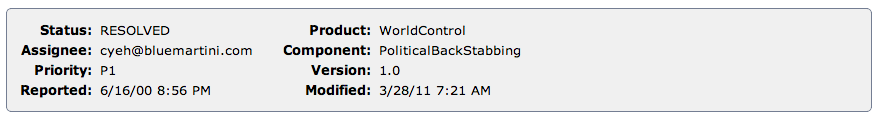
Now, given a URI link to a resource, we can provide some human-readable and usable presentations for that link, including a quick peak into the Bug using UI Preview. Later in this tutorial we’ll explore how other applications can discover and display these previews.