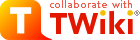This wiki is locked. Future workgroup activity and specification development must take place at our new wiki. For more information, see this blog post about the new governance model and this post about changes to the website.
Pattern skin
PatternSkin provides a CSS based default look and feel for TWiki - flexible and W3C-compliant. Its layout and color scheme are designed to provide a nice, clean and productive editing environment. For use in corporate or perhaps in personal websites it should be fairly easy to tune the looks or even create a PatternSkin-based new skin.Page contents
Screenshot
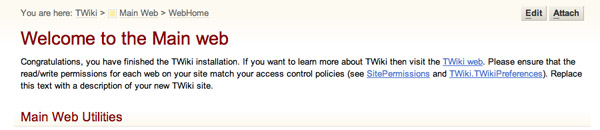
Creating your own look
Template customization
PatternSkinCustomization - how to configure page elementsOn this page:
Style sheet customization
PatternSkinCssCookbook - how to customize the visual styleChanging graphics
The original Photoshop files of the skin graphics (mainly background images) are attached to PatternSkinGraphics.Supported browsers
PatternSkin has been tested successfully on the following browsers:- Windows
- Internet Explorer 7.0, 6.0, 5.5 (note: Explorer 5.0 is not supported: will function but shows visual quirks)
- Mozilla/Firefox 2.0, 1.5
- Mac OS X
- Safari 3.0.2
- Mozilla/Firefox 2.0, 1.5 (note: Firefox 1.0 will show visual quirks)
- *nix
- Mozilla/Firefox 1.5 (note: Firefox 1.0 will show visual quirks)
Installation
Note: You do not need to install anything on the browser to use this skin. The following instructions are for the administrator who installs the skin on the server where TWiki is running. Note 2: PatternSkin is included with TWiki by default. Use the following instructions only if you are upgrading PatternSkin.- Download the ZIP file from the Skin Home page (see below)
- Unzip
PatternSkin.zipin your twiki installation directory - Test if installed: /bin/view/TWiki/PatternSkin?skin=pattern
- For skin activation see TWikiSkins
Troubleshooting
If you have set the SKIN variable setting topattern and you still don't see the layout as on the screenshot, a few settings in may have been disabled.
Check these variables here: - TWIKILAYOUTURL = /pub/TWiki/PatternSkin/layout.css
- TWIKISTYLEURL = /pub/TWiki/PatternSkin/style.css
- TWIKICOLORSURL = /pub/TWiki/PatternSkin/colors.css
- SKIN = pattern
* %SYSTEMWEB%.PatternSkin settings:
* Set TWIKILAYOUTURL = %PUBURLPATH%/%SYSTEMWEB%/PatternSkin/layout.css
* Set TWIKISTYLEURL = %PUBURLPATH%/%SYSTEMWEB%/PatternSkin/style.css
* Set TWIKICOLORSURL = %PUBURLPATH%/%SYSTEMWEB%/PatternSkin/colors.css
NOTE: customization of these values should be done in Main.TWikiPreferences
If this still does not work, contact the administrator who installs skins.
For further troubleshooting and feedback, go to TWiki:Plugins/PatternSkinDev. Report bugs in the Support web.
Skin Info
| Description: | TWiki's default skin; CSS based, flexible and W3C-compliant |
| Screenshot: | 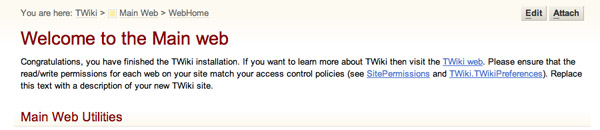 |
| Preview: | Preview with this skin |
| Base Name: | pattern |
| Skin Author: | TWiki:Main/ArthurClemens |
| Skin Version: | 03 Aug 2008 (v3.0.1) |
| History: | |
| 03 Aug 2008: | v.3.0.1 - TWiki 4.2.1 (Edinburgh) RELEASE VERSION |
| 13 Jul 2007: | v.3.0.0 - TWiki 4.2.0 (Edinburgh) RELEASE VERSION |
| 15 Jan 2006: | v.2.0.6 - TWiki 4.1.0 (Edinburgh) RELEASE VERSION |
| 26 Sep 2006: | v.2.0.5 - Fixed form background colors |
| 22 Jul 2006: | v.2.0.4 - Refactored info in colors.css; fixed textarea color |
| 26 Jun 2006: | v.2.0.3 - TWiki 4.0.3 (Dakar) RELEASE VERSION |
| 31 Jan 2006: | v.2.0.0 - TWiki 4.0.0 (Dakar) RELEASE VERSION |
| 28 Aug 2004: | v.1.0.9 - TWiki 3.0 (Cairo) RELEASE VERSION |
| 08 Aug 2004: | Initial version (v1.0.0) |
| Dependencies: | TWiki:Plugins/TwistyContrib (automatically supported by Dakar) |
| Skin Home: | http://TWiki.org/cgi-bin/view/Plugins/PatternSkin |
| Feedback: | http://TWiki.org/cgi-bin/view/Plugins/PatternSkinDev |
| Download: | http://TWiki.org/cgi-bin/view/Plugins/PatternSkin |
Related topics
- TWikiCss
- PatternSkinCss
- PatternSkinCssCookbook
- PatternSkinCssCookbookCenterPage
- PatternSkinCssCookbookEditTableStyle
- PatternSkinCssCookbookFonts
- PatternSkinCssCookbookNoLeftBar
- PatternSkinCssCookbookNoTopBar
- PatternSkinCustomization
- PatternSkinGraphics
- WebBottomBar
- WebLeftBar
- WebLeftBarCookbook
- WebLeftBarExample
- WebLeftBarLogin
- WebLeftBarPersonalTemplate
- WebLeftBarSearch
- WebLeftBarWebsList
- WebTopBar
- AdminDocumentationCategory
Feedback
Leave remarks, suggestions and other feedback in TWiki:Plugins.PatternSkinDev.Topic revision: r18 - 16 Oct 2006 - 03:59:36 - TWikiContributor
Ideas, requests, problems regarding TWiki? Send feedback
Note: Please contribute updates to this topic on TWiki.org at TWiki:TWiki.PatternSkin