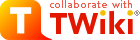This wiki is locked. Future workgroup activity and specification development must take place at our new wiki. For more information, see this blog post about the new governance model and this post about changes to the website.
Hide/Unhide Attachments
You can hide/unhide file attachments in normal topic view.- In the FileAttachment table, click on an action link,
- enable the Hide file checkbox,
- then click Change properties
Topic revision: r4 - 27 Mar 2005 - 13:14:15 - TWikiContributor
Ideas, requests, problems regarding TWiki? Send feedback
Note: Please contribute updates to this topic on TWiki.org at TWiki:TWiki.HiddenAttachment