This wiki is locked. Future workgroup activity and specification development must take place at our new wiki. For more information, see this blog post about the new governance model and this post about changes to the website.
Delegated Resource Selection
1.0 SPECIFICATIONIntroduction
Within Collaborative ALM scenarios, separate servers across various domains will need to exchange information securely and reliably. An approach to accomplish this is to delegate some of the core integration sequences: resource selection and creation. By delegating these tasks to the owning applications services, it is possible to independenlty upgrade their capabilities without impacting the integration by only adhering to the cross webpage communication protocol and formats.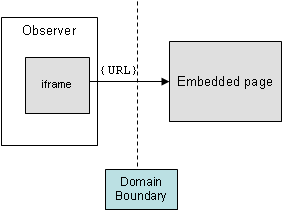 This specification defines communication between an embedded page (webpage of HTML content) and some outside observer, where the goal is to communicate some response to the observer. The response is a well-defined JSON object with defined semantics. A common scenario is a page from one origin which needs to embed (using an HTML iframe) a webpage from another origin. Another scenario is displaying that same webpage, but this time in a native application which has a web browser embedded in its user interface.
This specification satisfies these scenarios for commonly used web browsers without imposing relaxed browser security (e.g. enabling cross-site scripting). This is done by employing two different communication protocols: 'Post Message' and 'Window Name' which are detailed in the following sections.
This specification defines communication between an embedded page (webpage of HTML content) and some outside observer, where the goal is to communicate some response to the observer. The response is a well-defined JSON object with defined semantics. A common scenario is a page from one origin which needs to embed (using an HTML iframe) a webpage from another origin. Another scenario is displaying that same webpage, but this time in a native application which has a web browser embedded in its user interface.
This specification satisfies these scenarios for commonly used web browsers without imposing relaxed browser security (e.g. enabling cross-site scripting). This is done by employing two different communication protocols: 'Post Message' and 'Window Name' which are detailed in the following sections.
Notation and Conventions
The key words “MUST”, “MUST NOT”, “REQUIRED”, “SHALL”, “SHALL NOT”, “SHOULD”, “SHOULD NOT”, “RECOMMENDED”, “MAY”, and “OPTIONAL” in this document are to be interpreted as described in RFC2119. Domain name examples use RFC2606.Terminology
Observer - a client web application that is JavaScript? enabled which registers event handlers to content elements Embedded page - a URL-referencable HTML resource that provides client capabilities and dispatches events iframe - an element defined in HTML used for embedding browsable contentProtocol Selection
The observer selects which protocol the use and communicates it to the embedding page. The observer MUST supply the as part of the embedded page's URL a fragment identifier and the embedded page MUST use the designated protocol. Embedded pages MUST support both these protocols:- "#oslc-postMessage-1.0" - MUST use the HTML5 postMessage method of communicating messages as defined in postMessage protocol defintion.
- "#oslc-windowName-1.0" - MUST use the Window Object 1.0 window.name method of communication messages as defined in Window.name protocol definition.
function respond(message){
var protocol = window.location.hash;
if (protocol == '#oslc-windowName-1.0'){
respondWithWindowName(message);
} else if(protocol == '#oslc-postMessage-1.0'){
respondWithPostMessage(message);
}
}
Protocol Definitions
'Post Message'
See W3C HTML5 postMessage| Input | protocol - passed in URL's fragment ( oslc-postMessage-1.0) |
|---|---|
| Notification | Observer listens for window 'message' events, ignoring events from other sources or not prefixed with "oslc-response:" |
| Output | response - passed in event.data string, must be prefixed with "oslc-response:" |
window.postMessage(), available in the latest or pending releases of most browsers (Firefox 3, Safari 4, IE 8). Observers must anticipate other, unrelated uses of postMessage(), and should ignore messages not conforming to this protocol.
Typically, the embedded page will be loaded in a window inside another window, such as a iframe inside some surrounding webpage. In such cases, postMessage() must be called on that parent window. But in a native application, an outer page is not needed and the embedded page may be shown directly in the browser's "root" window. When the embedded page has no parent window, it must call postMessage() on its own window.
Observer Responsibilities for 'Post Message'
Given: the observer has been given a URL to the webpage (and that URL must not specify any fragment identifier), perform the following:- Append the fragment identifier
oslc-postMessage-1.0to the URL - Add a
'message'listener to the outer window to receive messages from the chooser page - Display the modified URL for the chooser in a frame and show the frame
- When a properly-formed message from that frame is received, destroy the chooser frame and handle the message
function postMessageProtocol(/*string*/ url) {
// Step 1
url += '#oslc-postMessage-1.0';
// Step 2
var frame;
var listener = function(e) {
var HEADER = "oslc-response:";
if (e.source == frame.contentWindow && e.data.indexOf(HEADER) == 0) {
// Step 4
window.removeEventListener('message', listener, false);
destroyFrame(frame);
// remove spaces from "s u b s t r"
handleMessage(e.data.s u b s t r(HEADER.length));
}
};
window.addEventListener('message', listener, false);
// Step 3
frame = doc.createElement('iframe');
frame.src = url;
displayFrame(frame);
}
Embedded Page Responsibilities for 'Post Message'
As soon as the embedded page has loaded, perform the following:- (User makes a selection somehow)
- Communicate the User's choice (or lack of one if selection was cancelled)
- Send response using
postMessage()to the page's parent window - If the page is not parented, then the message is posted to the page's own window. The page must ignore this message to itself.
- Send response using
function respondWithPostMessage(/*string*/ response) {
// Step 2
(window.parent | window).postMessage("oslc-response:" + response, "*");
}'Window Name'
See Window Object 1.0 Window.name| Input | protocol - passed in URL's fragment ( oslc-windowName-1.0) returnURL - passed in window.name |
|---|---|
| Notification | Observer listens for window 'onload' event, ignoring all loads except returnURL |
| Output | response - passed in window.name |
window.name) property to communicate the response. This special property of window maintains its value even as the window navigates to a different origin. But the IFrame's window.name can only be read when the accessing window shares the same origin. For this to happen, when the embedded page is finished it must set the window.name and also change the window.location to a page with the same origin as the outer frame. This not only allows the observer to access the result, but also fires an event telling the observer when to do so. This return location is passed to the embedded page using the window.name property.
Observer Responsibilities for 'Window Name'
Given: the observer has been given a URL to the webpage (and that URL must not specify any fragment identifier), perform the following:- Append the fragment identifier
oslc-windowName-1.0to the URL - Construct a frame, hooking a listener for 'onload' events from that frame
- Provide the returnURL to the picker by setting the frame's
window.nameto the URL string - Display frame and wait
- For each 'onload' event: if the frame's location becomes returnURL, read from
window.nameand finish
function windowNameProtocol(/*string*/ url, onDataReceived) {
// Step 1
url += '#oslc-postMessage-1.0';
// Step 2
// NOTE: In Internet Explorer, the following code will not function.
// (Browser-specific workarounds are not essential to this illustration.)
var frame = doc.createElement('iframe');
frame.onload = function() {
// Step 5
try { // May throw an exception if the frame's location is still a different origin
if (frame.contentWindow.location == returnLocation) {
var message = frame.contentWindow.name;
destroyFrame(frame);
handleMessage(message);
}
} catch(e) {
// ignore: access exception when trying to access window name
};
};
// Step 3
// Set frame.name to a URL of a blank page on the observer's domain.
frame.name = "http://localhost/blank.html";
// Step 4
frame.src= url;
displayFrame(frame);
}Embedded Page Responsibilities for 'Window Name'
As soon as the embedded page has loaded, perform the following:- (User makes a selection somehow)
- Read returnLocation from
window.name - Communicate the User's choice (or lack of one if selection was cancelled)
function respondWithWindowName(/*string*/ response) {
// Step 2
var returnURL = window.name;
// Step 3
window.name = response;
window.location = returnURL;
}Resource Selection
The resource selector is used by observer applications to perform service provider specific search and query to locate resources, then the result is communicated from the selector embedded page to the observer of the selections made. Resource selectors defined in the RM Service Discovery Document'soslc_rm:requirementSelectionDialog element MUST support both the Protocol Selection and format of message as indicated here:
Format of Message
The items selection MUST be returned as a JSON string. The JSON string MUST contain:- Attribute of name "http://open-services.net/xmlns/rm/1.0/web/message" and value of "http://open-services.net/xmlns/rm/1.0/web/create"
- JSON object named "http://open-services.net/xmlns/rm/1.0/web/results" whose value is either:
- an array of JSON objects that MUST contain the attributes:
-
http://www.w3.org/1999/02/22-rdf-syntax-ns#resource- the URI of the selected resource. -
http://www.w3.org/2000/01/rdf-schema#label- a label intended for user interface displays.
-
- an empty string MUST indicate that the resource selector has been cancelled
- an array of JSON objects that MUST contain the attributes:
{
"http://open-services.net/xmlns/rm/1.0/web/message": "http://open-services.net/xmlns/rm/1.0/web/select",
"http://open-services.net/xmlns/rm/1.0/web/results" : [
{
"http://www.w3.org/2000/01/rdf-schema#label": "Signal diffuser shall be ISO compliant.",
"http://www.w3.org/1999/02/22-rdf-syntax-ns#resource": "http://example.com/requirements/23"
},
{
"http://www.w3.org/2000/01/rdf-schema#label": "System performance shall degrade gracefully under load.",
"http://www.w3.org/1999/02/22-rdf-syntax-ns#resource": "http://example.com/requirement/44"
}
]
}
Resource Creation
The resource creation is used by observer applications to perform service provider specific resource creation, then the result is communicated from the creation embedded page to the observer of the resource creations that occurred. Resource creation dialogs are defined in the service discovery document's oslc_rm:requirementCreationDialog property {Creation Dialog URL}. Consumers and providers of creation dialog URLs MUST support both the Protocol Selection and format of message as indicated in this specification.Prefilling Creation Dialogs
Service providers MUST support receiving a POST request whose content body is a requirement resource definition (content body of application/x-oslc-rm-requirement-1.0+xml) to the {Creation Dialog URL} to retrieve a URL that represents the embedded page to be used. Service providers MUST respond with a response status of 201 (Created) with the response header Location whose value is the URL to request the newly created form. This freshly created form is intended to be used at most once - Providers SHOULD respond with 410 (Gone) or 404 (Not found) if an attempt is made to POST to the form more than once. Consumers are expected to POST to the form within a short amount of time of it being created - providers are not required to keep the form indefinitely, and may periodically cleanup these resources.Format of Message
The corresponding URIs of the resources created MUST be returned as a JSON string. The JSON string MUST contain:- Attribute of name "
http://open-services.net/xmlns/rm/1.0/web/message" and value of "http://open-services.net/xmlns/rm/1.0/web/create" - JSON object named "
http://open-services.net/xmlns/rm/1.0/web/results" whose value is either:- an array of JSON objects that MUST contain the attributes:
-
=http://www.w3.org/1999/02/22-rdf-syntax-ns#resource= - the URI of the created resource.
-
http://www.w3.org/2000/01/rdf-schema#label- a label intended for user interface displays.
-
- an empty string MUST indicate that the resource creation has been cancelled
- an array of JSON objects that MUST contain the attributes:
{ "http://open-services.net/xmlns/rm/1.0/web/message": "http://open-services.net/xmlns/rm/1.0/web/create", "http://open-services.net/xmlns/rm/1.0/web/results" : [ { "http://www.w3.org/2000/01/rdf-schema#label": "SRD272: Signal coherence shall be verified", "http://www.w3.org/1999/02/22-rdf-syntax-ns#resource": "http://example.com/requirement55" }, { "http://www.w3.org/2000/01/rdf-schema#label": "URD38: The system shall support ISO 7373 on signal coherence", "http://www.w3.org/1999/02/22-rdf-syntax-ns#resource": "http://example.com/requirement54" } ] } Observer iframe Considerations
It is recommended that the observer's iframe make the following adjustments to provide a more seemless user experience with the embedded page:- embed the
iframewithin adivelement, setting div's height and width per service description hints and iframe's height/width to 100% - set the
iframeborder size to '0' - set scrolling to auto
References
Topic revision: r9 - 08 Mar 2010 - 20:43:41 - TWikiAdminUser
Contributions are governed by our Terms of Use
Ideas, requests, problems regarding this site? Send feedback